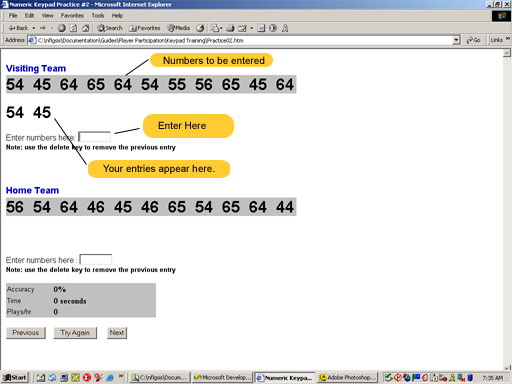Keypad Training
| |
Welcome to the GSIS Player Participation numeric keypad practice exercises. These exercises were designed to help Player Participation operators learn how to effectively touchtype using the numeric keypad. Touch typing on the numeric keypad is an essential skill for quickly and accurately recording the participation information into the system. All Player Participation operators are required to complete these exercises prior to the first game in which the Player Participation system is rolled-out. You must use a keyboard that has a numeric keypad. These are normally located on the right-hand side of the keyboard. We encourage you to revisit these practice exercises as needed.
The exercises have been designed to resemble the way you will enter uniform numbers in the Player Participation system. Each exercise shows the visiting team numbers you must enter on the top followed by the home team numbers on the bottom. You will enter the numbers as you see them on the line into the field labeled "Enter numbers here". After you've entered two digits they will automatically appear under the original line of numbers. If you've make a mistake on a number that has already been accepted, press the <Delete> key to remove it from the list. When you've finished entering all eleven uniform numbers for a team press the <Enter> key to complete entry of that team.
After you've entered all 22 uniform numbers and pressed <Enter> after completing the home team, the results of your entry will be calculated at the bottom. This includes your accuracy, the time it took to enter all 22 uniform numbers and the average number of plays you could enter in an hour. Please keep in mind that number of plays per hour number is a little misleading. It will take more time for you to identify players from their uniform numbers than it will to enter them in our practice exercises.