Keypad Training
| |
Keys 4-5-6
Let's get started with the "home" keys of the numeric keypad. If your numeric keypad does not resemble the one shown in the figure below, do NOT continue with these exercises.
Keys 4, 5, and 6 are your "home" keys. Your fingers should always start on these keys and find their way back "home" to these keys after pressing any key. Begin by placing your right index finger on the "4". Place you middle finger on "5" and your ring finger on "6". On most numeric keypads the "5" key has a raised area that provides you with tactile feedback that your fingers are placed on the proper keys.
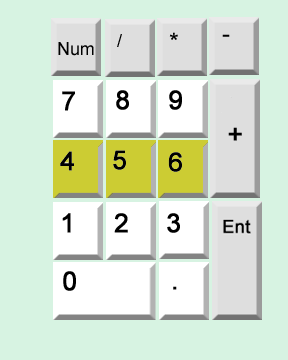
Practice typing the 4-5-6 keys in the text box below. When you're ready to practice with these keys click the "Next" button below.
Practice area:

